JD Edwards is currently working on adding functionality as required by the Financial Accounting Standards Board (FASB) and the International Accounting Standards Board (IASB) joint standards. To address the new standards, JD Edwards has added functionality to Real Estate Management for Release 9.1 and 9.2 in the following areas:
-
Revenue Recognition
-
Lessor Accounting (Straight-line rent)
-
Balance Sheet Lessee Accounting (IFRS16)
Understanding Revenue Recognition for Real Estate Management
The business processes and financial standards outline when you can recognize revenue for the amounts you bill to customers. You cannot recognize revenue for billed amounts until the performance obligation to the customer is satisfied.
The JD Edwards EnterpriseOne system has been updated to enable users to include invoices that are generated in the Real Estate Management system in the revenue recognition process in the Accounts Receivable system. This update ensures that your system recognizes revenue at the appropriate time.
This list outlines the process that you can use to include invoices generated by the Real Estate Management system in the revenue recognition process:
- Set up revenue recognition AAIs and activate revenue recognition processing.
- Set up triggers and configuration information for Real Estate Management. You use triggers and configuration information to specify which real estate invoices you want to include in the revenue recognition process.
- Enter leases and generate billings from the Real Estate Management system. This includes manual, recurring, and escalated billings, and billings for revenue fees, sales overages, and expense participation. The way that you generate or create billing records in the Real Estate Management system has not changed.
- Generate the Billing Edit Register Report (R15300). This program has been updated to compare billing records to the revenue recognition trigger and configuration setup to determine whether the billing record will be included in the revenue recognition system when the associated invoice is created. If there are errors on this report, you must fix them and rerun before moving to the next step.
- Run the Post RE Invoices and Post RE Vouchers program (R15199). This program generates invoices from your real estate billing records. The program has been updated to compare billing records against the revenue recognition trigger and configuration setup to determine whether an invoice should be included in the revenue recognition process.
- If necessary, generate revenue fee invoices using the RevenueFee Generation program (R15105). This program has been updated to compare fee invoices against the revenue recognition triggers to determine if the invoice should be included in the revenue recognition process.
- Once an invoice is created, you can use the Tenant Ledger Inquiry program (P15222) to review the G/L Distribution for that invoice. This program has been updated to display a new form, Revenue Recognition G/L Distribution, for invoices that are included in the revenue recognition process.
- Now that the invoice is included in the revenue recognition process, you use the programs in the Accounts Receivable system to process those invoices and recognize revenue.
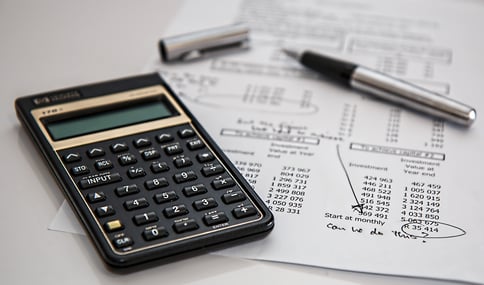 Understanding Straight-line Rent Standards
Understanding Straight-line Rent Standards
The Financial Accounting Standards Board (FASB) controls the accounting standards in the United States to ensure that financial statements are in accordance with Generally Accepted Accounting Principles (GAAP). Ruling 13 from that board, states that the revenue from rent (recurring billings) must be recognized evenly (as a straight line) over the life of the lease. The difference between the straight-line rent that the system calculates and the actual rent that you bill the tenant (or pay the landlord) must be reflected in the general ledger.
To calculate the effect of straight-line rent, the system adds the rent amounts for the entire lease term, and then divides the sum by the number of months in the lease term. Then the system subtracts the actual rent from the straight-line rent to determine the amount of the accrual or deferral that must be recorded in the general ledger. GAAP states that accruals and deferrals must be recognized in the financial statements.
A positive difference is an accrual. For example, you received $15,000 in cash the first year, but you earned $20,000 based on Straight-line rent processing. Therefore, the system generates an accrual entry to debit the account for accrued/deferred rental income and credit the account for rental revenue.
A negative difference is a deferral. For example, you received $25,000 in cash the third year, but you earned $20,000 based on Straight-line rent processing. Therefore, the system generates a deferral entry to debit the account for rent revenue and credit the account for accrued/deferred rental income.
21.1.1 Straight-line Rent Processing Updates (Release 9.2)
To accommodate changes to FASB regulations, and provide greater flexibility for Straight-line rent processing, the following updates have been made:
- Users can define which bill codes they want to include in straight-line rent processing during bill code setup. That value is then used as a default during recurring billing setup for a lease. You can override the default value on the recurring billing setup.
- Previously, users could identify up to 10 bill codes on the processing options of the R15130. Only those bill codes were included in straight-line rent generation. Now, you can define in the processing options for the R15130 whether the system uses the bill codes defined in the processing options, or whether the system uses the straight-line rent bill code designation defined in the recurring billing setup.
- The Advanced Real Estate Forecasting system was also updated to enable users to define the bill codes that they want to include when creating real estate forecasts using the P15L106 (AREF Recurring Bill Code Rules program).
- Previously, users could identify up to 10 bill codes on the processing options of the R15L1091 (AREF Budget Calculation program). Only those bill codes were included in straight-line rent processing for the assumption. Now, you can define in the processing options for the R15L1091 whether the system uses the bill codes defined in the processing options, or whether the system uses the straight-line rent. The net sum of the accruals and deferrals over the life of the lease should be zero. Bill code designation defined in the AREF Recurring Bill Code Rule program (R15L106). Additionally, the R15L130, which is generated when you run the R15L1091, has been updated to print bill code error messages based on whether the system is using bill codes from the processing options, or straight-line rent designations from the AREF Bill Code Rule setup.
- The Straight-line Rent Generation program (R15130) was updated to accurately regenerate Straight-line Rent information in the event of the early termination of a lease. Previously, when you ran the R15130 using an As Of Date that was greater than the end date of the lease, the program would produce an error.
- Users can view, and if allowed, update the Straight-line Rent Generation flag on the recurring billing records of a lease.
- The system has been updated to more accurately identify records that have changes that could impact Straight-line Rent processing and might require straight-line rent information to be regenerated.
- The following reports have been updated to display the Straight-line Rent Generation option:
- Bill Code Listing report (R15450)
- Recurring Billing Listing report (R154011)
- Lease Master Listing report (R15401)
- The Straight-line Rent Revisions program (P1513) has been updated to include a new inquiry form that enables users to view all records in the F1513B table, across leases, that might require straight-line rent processing to be regenerated due to changes that were made after the information was last generated.
- This program has also been updated to enable users to update the Straight-line Rent Generation Control field for a group of selected records. The program also enables users to select a record and use a new Row menu option to roll back all records that have the same lease, building, unit, and batch number as a selected record to the previous generation of straight-line rent.
- These changes provide users with an easy way to view all the records that have been marked for straight-line rent regeneration, and to update those records if they determine that regeneration is not required.
- The Real Estate Management Constants program (P1510) has been updated to include straight-line rent fields. When leases are created after these constants have been defined, the system automatically adds those default values to the leases. You can set the processing options on the P1501 and P1502 to specify whether users are allowed to override the default straight-line rent values that are populated from the constants.
- The Lease Information program (P1501) has been updated to support lease-specific straight-line rent setup. When you create a lease, the system looks to the Real Estate Management Constants program (P1510) to determine if default straight-line rent setup information exists. If default information is available in the constants, the system automatically updates the lease with the default values. Processing options on P1501 determine whether you can update those values.
- If the processing options enable you to change the straight-line rent setup information on a lease, you access lease-specific straight-line rent setup information using the Setup Straight-line form menu option on the Lease Master Revisions form.
- Additionally, a new program, Lease Straight-line Rent Setup (P15131), has been created to enable users to review, and if allowed, update the straight-line rent setup for leases. The program allows you to use filter criteria to view all leases that have straight-line rent setup information, to view all leases that do not have the setup, or to easily review the setup for all leases.
- This new program also includes the Append on Regeneration option, which enables users to specify whether, when a lease term has been changed, the subsequent run of the R15130 appends the straight-line rent records associated with the new lease term to the existing straight-line records, or if the existing records are deleted, and straight-line rent records for the lease are regenerated.
- You can also access this new program from the Recurring Billing Revisions form.
- The Straight-line Rent R.B. Update program (R15132) has been updated to enable users to enter lease version selection information in the processing options.
- The Lease Global Update program (R15117) has been updated with a new processing option that enables users to specify that they want to update the Straight-line Rent Revisions table (F1513B) when the program is processed.
Understanding Balance Sheet Lessee Accounting
Current accounting standards for the lessees of property and non-property assets require that the leased asset might need to be accounted for on the company’s balance sheet. These leased assets must be included on the balance sheet, and organizations must recognize the assets and the liabilities associated with the lease. These assets are called Right of Use (ROU) assets.
To accommodate these accounting standards, the JD Edwards EnterpriseOne Real Estate Management system includes features that enable users to:
- Set up default lessee accounting values in the Real Estate Management constants. You can also use the constants to activate balance sheet lessee accounting once setup is complete.
- Set up AAIs for balance sheet lessee accounting.
- Set up lessee accounting information for bill codes to define their impact on lease liability and ROU asset calculations. You can then define recurring or manual billing information for the lease using these bill codes.
- Manually or automatically create asset records for property units that will be included on a lessee lease.
- Manually create asset records in the Fixed Asset system for non-property assets.
- Create a lessee lease that includes property and non-property assets. Each leased asset on the lease references an asset in the Fixed Assets system.
- Define lessee accounting information for the lease and the individual assets on the lease.
- Process lease commencement activities, which includes:
- Creating lease liability and ROU asset amortization schedules for leased assets.
The schedules are used when creating lease commencement journal entries, and during each calendar month to calculate lease liability and ROU asset journal entries. The values in the schedules are based on the lease term, borrowing rate, and the manual and recurring billing information.
- Generating the appropriate lease commencement journal entries for the leased assets when the lease begins. You can then review, approve, and post the journal entries.
- Process monthly lessee accounting calculations to adjust the lease liability and ROU asset accounts associated with the leased assets. You can then review, approve, and post the journal entries.
- Easily identify when monthly accounting entries are overdue for processing.
Numerous customized grid formats and form layouts, including CafeOne layouts, have been delivered to help you easily view lessee information. Additionally, new UX One roles are available to enable users to easily manage balance sheet lessee accounting data.

